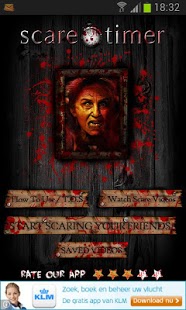ScareTimer - Scare Prank 1.1
Free Version
Publisher Description
ScareTimer is the #1 Scare prank App rated ★ ★ ★ ★ ★ Stars!
Rated 4.3 Stars on AndroidTapp.com!!
AndroidTapp.com's 4.3 star review : "Should you Download ScareTimer – Scare Prank? If you like playing jokes on your friends, this is an app you must-try! It’s still quite new and perhaps needs a little polish but it’s brilliant fun to watch your buddies freak out! The app comes with plenty of options and is incredibly easy to use. Definitely check it out!"
Perfect for April Fool's Day or Halloween!
----------------------------------------------
ScareTimer is a android application that is used to scare your victims. It's essentially based on the scare prank game : The scare maze game. The scare maze game is a game that when the person that is playing gets scared with a scary image and sound when they reach a certain point. This game has been played so often that it is really predictable, so we decided to give it a huge twist to make it much more fun and scary.
Some of our awesome features :
1) 3D scare : ScareTimer uses 10 incredible High Definition 3D scare animations for optimal scaring effect.
2) Cam Recording : Record your victims while they are getting scared and share it on Facebook, Youtube or upload it to ScarePunch.com.
3) Instant Start Widget : Start the prank in 2 seconds!
You can watch uploaded scare recordings from our users on www.ScarePunch.com.
Here is a short tutorial on how the app works.
1) Turn ScareTimer on
2) Go to "Scare Your Friends"
3) Choose scare face
4) Turn vibrate on or off
5) Set delay time
6) Turn camera on or off
7) Start the app
8) Give it to your victim
9) Share the recorded video!
10) Laugh!!
Some tips to enhance the experience:
1) Prank in a well lit room for a better recording
2) Distract the victim by letting them play a game, watch youtube or a recorded short clip
3) Let the victim hold the phone in a standing position
4) Turn off the ringtone to disable the camera shutter sound
5) Try not to act suspicious
ScareTimer's Terms of Service:
1) If you start this app you acknowledge that ScarePunch Apps is in no way responsible what
happens to the persons and equipment involved by using this app.
2) This app should not be used on people that have health risks such as overage, pregnancy, illness, etc.
3) Only share or upload the video with permission of the person recorded.
4) When uploaded to ScarePunch.com you surrender the rights of the video to ScarePunch Apps.
Good to know:
1) If the scare video show as black screen when started, then you need to update your firmware.
2) You can find your recorded scare videos in the "ScareVideos" folder in your storage
3) This app is not yet optimized for tablet use!
4) The reason why we ask for location (GPS) and phone permissions is to provide you with more targeted, better ads that are more relevant to you. This is needed because this is a free app. Besides banners we shall never add any other irritating advertisement methods (like notifications etc).
Known bugs:
1) Space under the scare video is transparent
About ScareTimer - Scare Prank
ScareTimer - Scare Prank is a free app for Android published in the Recreation list of apps, part of Home & Hobby.
The company that develops ScareTimer - Scare Prank is ScarePunch Apps. The latest version released by its developer is 1.1. This app was rated by 1 users of our site and has an average rating of 5.0.
To install ScareTimer - Scare Prank on your Android device, just click the green Continue To App button above to start the installation process. The app is listed on our website since 2013-04-05 and was downloaded 12 times. We have already checked if the download link is safe, however for your own protection we recommend that you scan the downloaded app with your antivirus. Your antivirus may detect the ScareTimer - Scare Prank as malware as malware if the download link to com.tenga.scare is broken.
How to install ScareTimer - Scare Prank on your Android device:
- Click on the Continue To App button on our website. This will redirect you to Google Play.
- Once the ScareTimer - Scare Prank is shown in the Google Play listing of your Android device, you can start its download and installation. Tap on the Install button located below the search bar and to the right of the app icon.
- A pop-up window with the permissions required by ScareTimer - Scare Prank will be shown. Click on Accept to continue the process.
- ScareTimer - Scare Prank will be downloaded onto your device, displaying a progress. Once the download completes, the installation will start and you'll get a notification after the installation is finished.